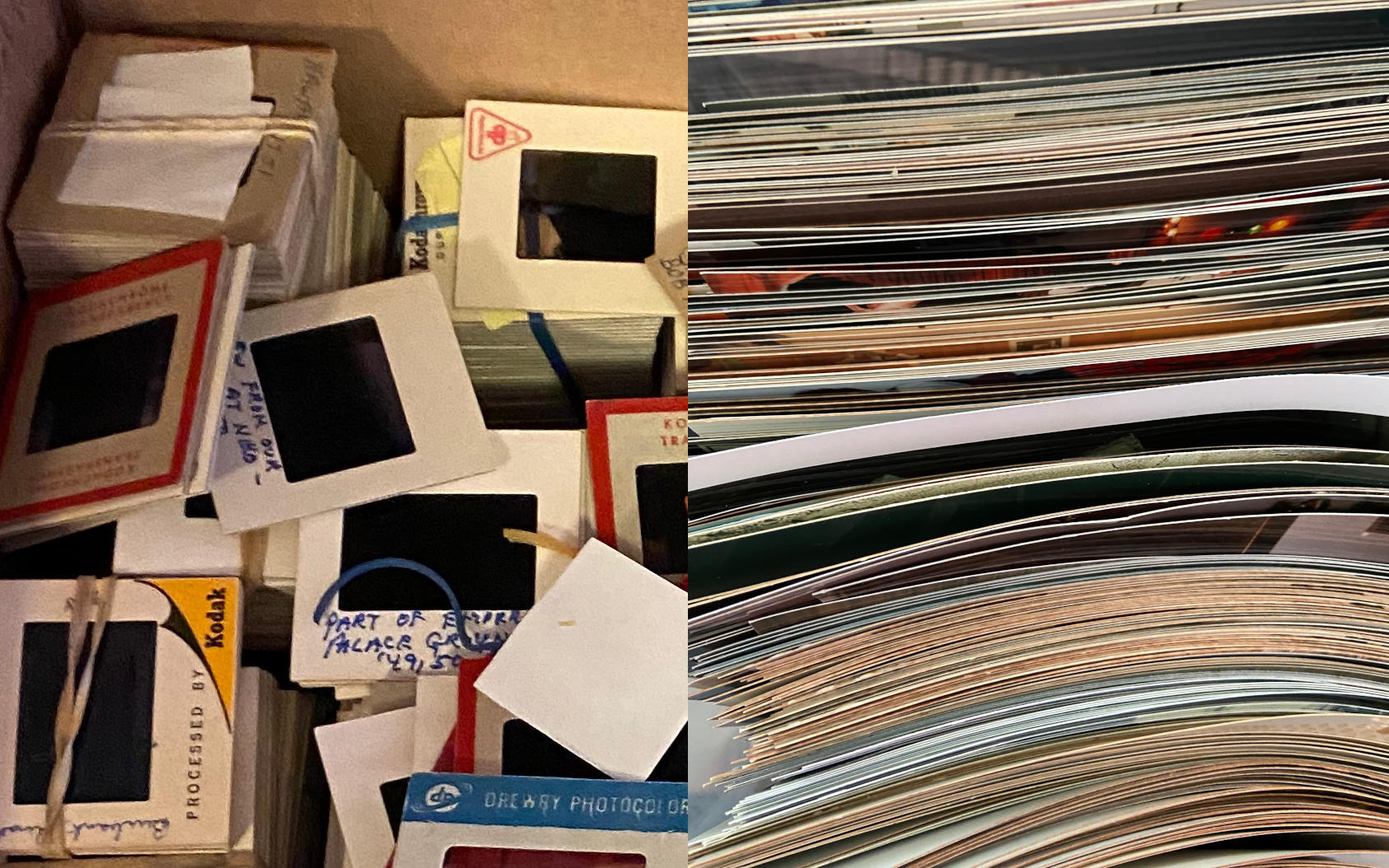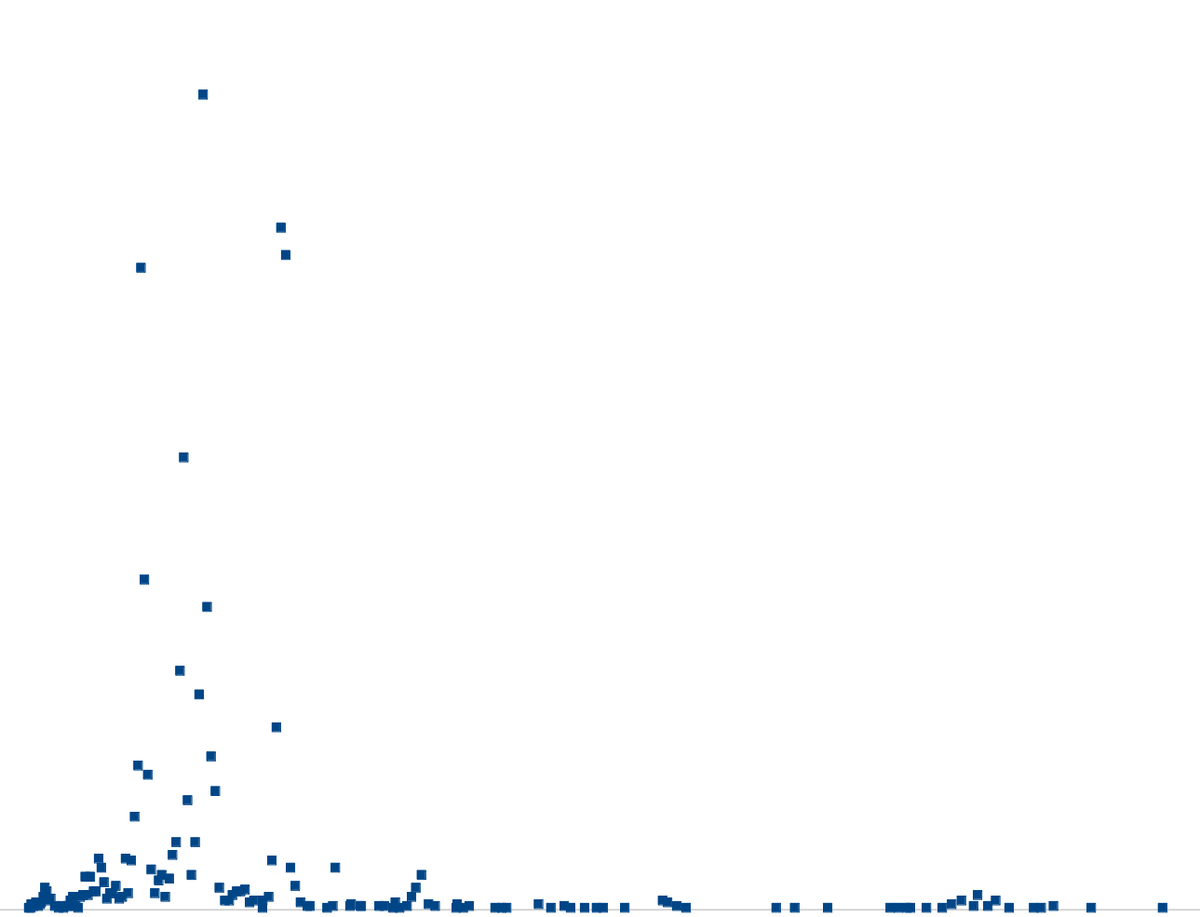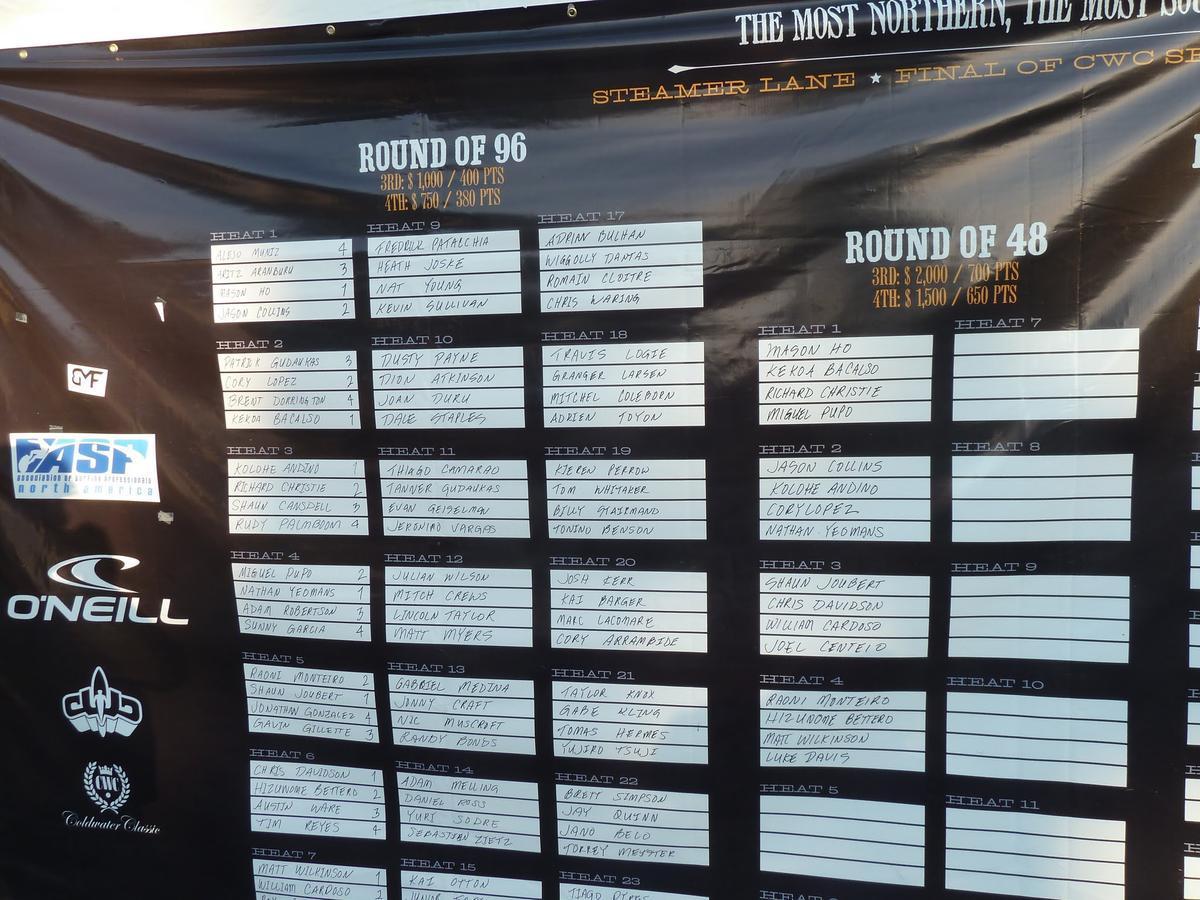Does a physical photo you never look at really exist?
Our current devices and online services do a fantastic job of managing digital photos. There is face recognition, content recognition, maps, timelines etc. And it is all backed up in the cloud.
Meanwhile the physical photos languish inside a box, itself inside another box. All it takes is a few house moves over the years. There is a local company that will do scanning, but it is quite expensive and you still need to do most of the work yourself of extracting photos from albums, unsticking stacks of photos from each other, sorting out landscape from portrait orientation shots and more. The individual photos just aren't that valuable.
I also care about the physical to digital conversion parameters. For example what resolution do you scan the photos at? The higher the number the better the detail, the longer the scanning takes, the larger the file sizes become, and the detail may not actually be present in the print anyway. There are also all sorts of corrections for colour, blurring, dust, tone etc.
The reason I care is because I never want to do the scanning again! Consequently I pick high levels of fidelity, and almost no processing. The processing is very hard to undo when it makes a mistake. I also prefer capturing the photos as is, since that is how they do look now.
How hard could it be?
I briefly tried using mobile apps and phone to scan. That turns out not to be useful with terrible capture quality and apps I did not like. I resorted to a well reviewed flatbed scanner (surprisingly cheap) and a separate slide scanner.
The process itself is simple - load scanner, press buttons, wait, repeat. You do have to have focus of efficiency - an additional 1 second per item would add 2 hours to the total scanning time!
I finished my own photos quickly - all 200 of them. Then I volunteered to scan all family photos which is where the totals came from. That total is about a quarter of the size of my digital photos collection taken in the last two decades.
What did I learn?
It was fun. The photos themselves are like a time machine, with the oldest from 1907. People used to get dressed up in the olden days for photos! But just like other people's vacation photos (which many were), the pictures are mundane unless you were there. The backgrounds were interesting because they showed how things were then.
What surprised me the most was the sheer number of different print sizes. There was absolutely no consistency or standardisation at all. The scanner will scan multiple photos at once providing there is enough gap between them. Most of my time was spent fitting as many as possible onto the glass, like a real world tetris.
The colour reproduction was not what I expected. I had expected fading and yellowing, based on age. There was very little of that, and what there was had no age pattern.
There were a few non-photo items such as newspaper clippings, and two school report cards from the 1930s. They considered deportment the primary subject to grade!
One correlation I did note was the amount of notes on the back of photos and slides. The older they were, the more writing there was. By the 1970s there was usually nothing while the 1930s would have copious information about where, who, and why. Another was how many photos of an event there would be. For example a kid birthday party in the 1950's might have one picture. steadily increasing to 30 or more in 1990s.
Any tips?
Keep your fingers very dry! Any moisture (eg condensation from a cold drink you just had a sip of) will cause photos to stick together (even more), or to the scanner glass.
I put the photos/sides after scanning into batches of 100, separately bagging them with a numbered label corresponding to the folder name. This is to make it easier to go from the digital scan to finding the physical photo and copy any notes across.
Bonus Time Machine: Rare Historical Photographs
Sizes
Slides were all the same size, with the actual image size being in metric and the cardboard frame being in inches! (There were about 10 slides that were a different size.) I plotted photo sizes and how many at each size.