On my Android devices I use the AIX Weather Widget which shows a 24 hour forecast. It is a nice clean visual style.
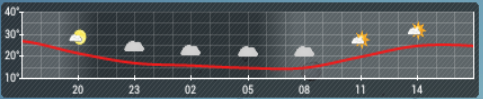
Northern California looks like this for the most of year. It also shows levels of rainfall, below freezing temperatures etc.
By my bedside I've had a "weather station" for about a decade, that has an outdoor wireless sensor. It shows indoor and outdoor temperatures, has an "atomic" clock, and even projects time and other fields on the ceiling. Rather nifty and very robust. I've changed the batteries on the outdoor sensor twice, and on the main unit once (it is plugged into an AC adaptor so they are backup). It also has weather forecasting that is a work of fiction.
Sadly yesterday the outdoor sensor died, and I now have to make a decision. The outdoor temperature was very useful. Getting the temperature from the Internet isn't as accurate or as up to date. I decided to get a new unit, and there are a huge number of choices, but none matching what I already have and was happy with. (The outdoor sensor is sold as a replacement but costs more than a new weather station!)
I can reveal what all online reviews say for any model from any manufacturer:
- 10% say it is wonderful, works for years, was easy to setup etc
- 90% say it stopped receiving the outdoor sensor information within days or weeks. Also the customer service sucks. Setup was difficult. Some even measured with other devices and found the margin of error to be far too large (several degrees despite showing a decimal point implying a tenth of a degree accuracy).
Unfortunately Amazon don't give an indication of sales volume. For example if 10 million purchases resulted in 100 complaints then that seems okay, but 1,000 purchases with that volume means stay away from that brand!
Looking across different models and manufacturers there are a variety of issues:
- No indication of expected battery life
- Can measure wind speed (good), but the sensor appears too small to be accurate
- No ac power for receiver (which means lots more battery changes)
- No manuals online
- No idea of release date (one has Copyright 2013 at the bottom of each page)
- Record minimum and maximum temperatures (good), but wipe them at midnight so you can't see what they were for the previous day.
- Require pushing buttons to see things (eg can't see indoor and outdoor temps at the same time)
- Cheaper units having a time display but not automatically set
- Only showing some little used bizarre measurement system instead of the correct thing
No one seems to use solar power for the outdoor sensor.
La Crosse have a maze of identical looking products with different model numbers and prices.
- S98642 $32 at Amazon
- 308-146 $47 at Amazon
- 308A-146 $45 at Amazon
- 308A-805 (unavailable at Amazon)
- 308-145 $52 at Amazon
- 308-1412 $50 at Amazon
I feel some allegiance to them due to the longevity of my current unit, but then most complaints are about them too. I did consider going analog/old school hoping not to do gloves but that too has several problems.
So far my experience has involved trying to buy local. The first retailer charged 20% more than Amazon, and their Internet price matching meant waiting in a long line to get to the checkout, only to be told I had to go to another person at the other end of the store to get some piece of paper, and then return to the checkout queues. I wasn't jumping through those hoops, and left.
Another location had a different brand and unit that seemed good, but turned out terrible in practise. The screen has very limited viewing angles and a reflective face plate. (It also couldn't do a 24 hour clock.)
So Amazon it is for a La Crosse unit.